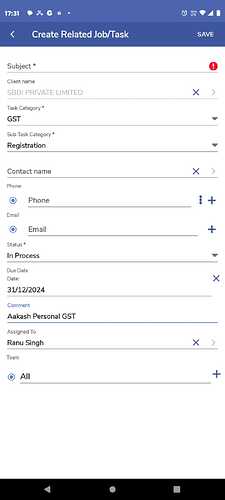i am unable to add task in client as its first field i.e subject is not editable and after all other field submission i am clicking on to submit the task it showing error that edit all field
Please Share your Screenshot.
1 Like
screenshot already shared please check
Hello @flexbizadvisory Sir,
The “Subject” field is a required field, meaning it must be filled in before the record can be saved.
Kindly check if the “Subject” field is set as read-only by following the steps below:
- Navigate to Admin → Studio.
- Click on Task.
- Edit the Subject field by clicking on the three dots (•••).
- Verify if the Read-only checkbox is checked.
If the Read-only checkbox is checked, please uncheck it and save the changes.
After saving, log out and log in again to ensure the changes take effect.
If the issue persists, please let us know.
@flexbizadvisory Sir, I hope your query has been addressed. Do you have any other concerns?