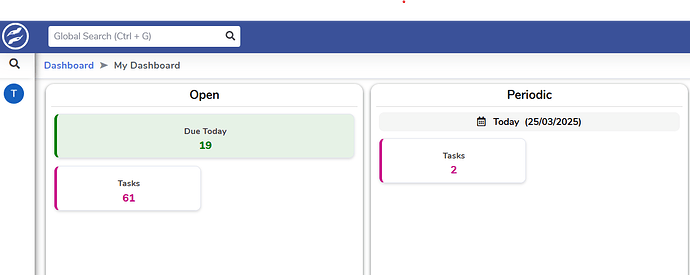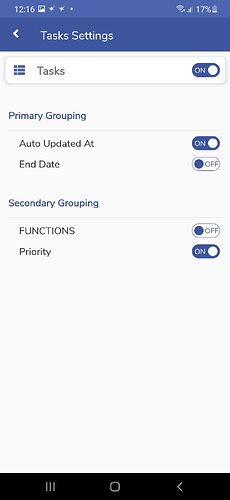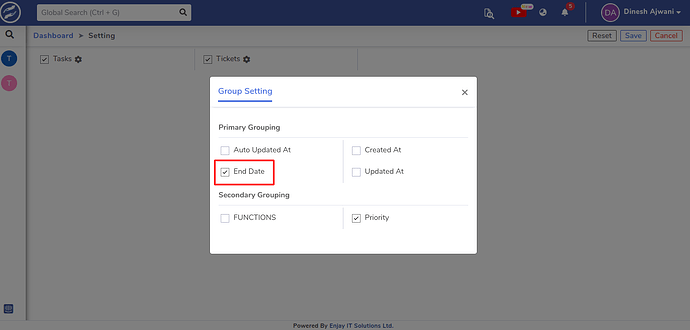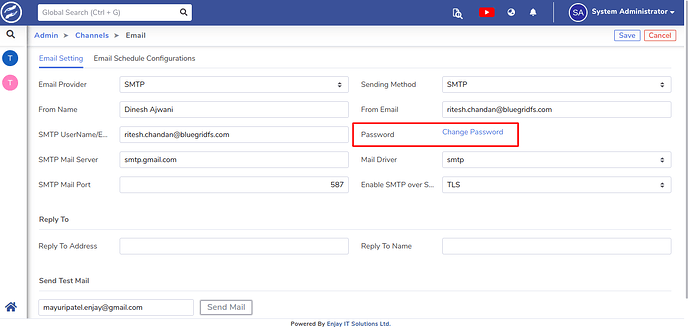Please check the attached photos. The overdues & due today numbers are showing different.
Hello,
Please help us with the CRM URL so we can review your query.
Please can you reply on the above trail. I haven’t got any reply since 2 days
Hello,
The count mismatch is due to different grouping fields set on web and mobile. Update the primary grouping field to End Date to match the web setting and ensure consistency.
Also, verify that the Dashboard Type is set to the same value on both web and mobile platforms.
Hello,
Following our discussion over the call, here is the reference post for User Roles and Permissions.
Hi,
As discussed yesterday, please can you confirm how can I enable mail notification if someone is assigning task.
Yes, this is a default feature. When you assign a task to someone, a mail notification is automatically triggered.
However, in your case, the email configuration seems incorrect, which is why the email is not being sent. Please verify the password in the email settings, save the changes, and try again.
You can also refer this post for email configuration :
Let us know if you are still facing the issue.
What are SMTP details?
Hello Ma’am,
I hope your query is resolved during the Google Meet. Kindly confirm if we can close this topic.
And for any new concerns, please create a separate topic.