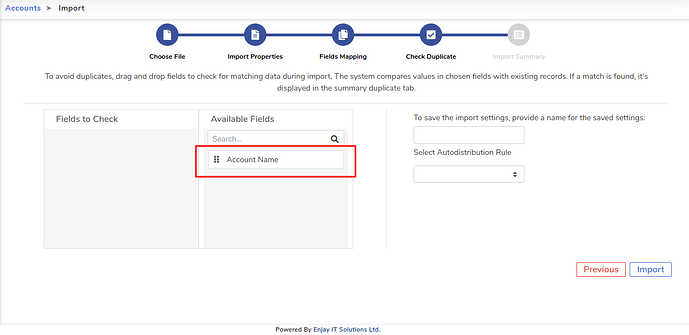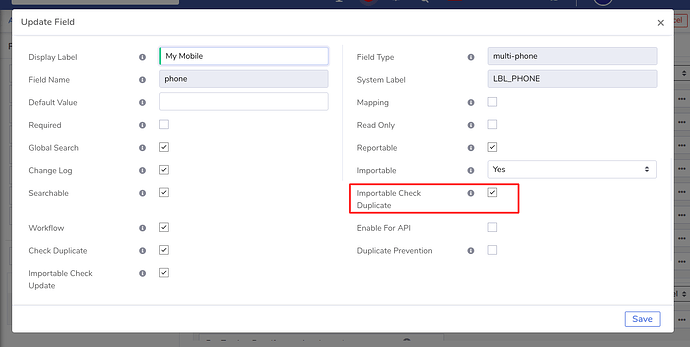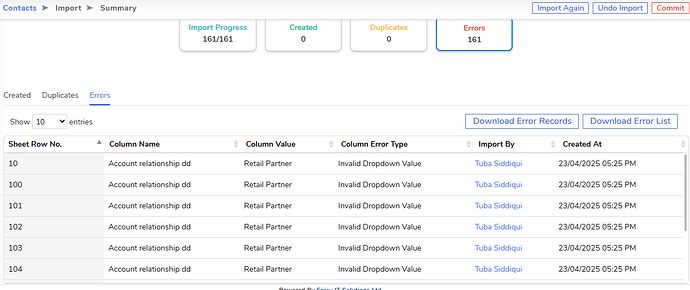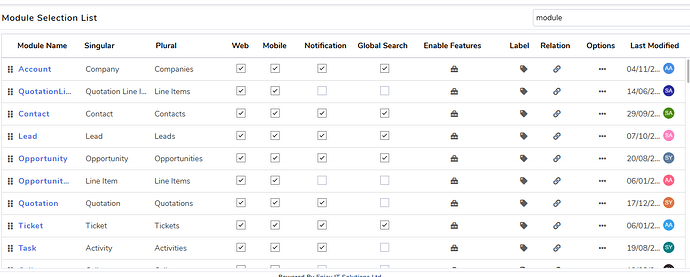Ihave already a set of contacts in my software…I want to add new sheet… but there may be some duplicate contacts… How to remove duplicacy.
Hello,
While importing, on the final step, you can choose a field to check for duplicate records.
If no fields are visible for duplicate check, you can enable the required field from the Studio settings.
Please refer to the screenshots below for guidance:
![]() Import Step - Select Duplicate Field
Import Step - Select Duplicate Field
![]() Enable Field from Studio (Admin Access Required)
Enable Field from Studio (Admin Access Required)
Go to:
Admin > Studio > Select Module > Edit Properties of the specific field
Let me know if you need any help with this!
Could you see my above screenshot?
hello
not heard of any repsonse
pls help further I have shared screenshot
Hello,
Thank you for sharing the screenshot.
It appears that the dropdown values in your sheet are not matching the expected values in your CRM. Could you please review and ensure that the values exactly match those configured in the CRM? This will help avoid any errors during the process.
If the values are indeed the same and you are still facing the issue, please let us know—we’ll be happy to assist you further.