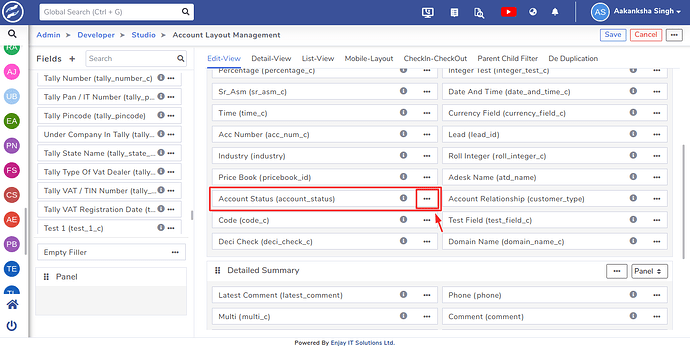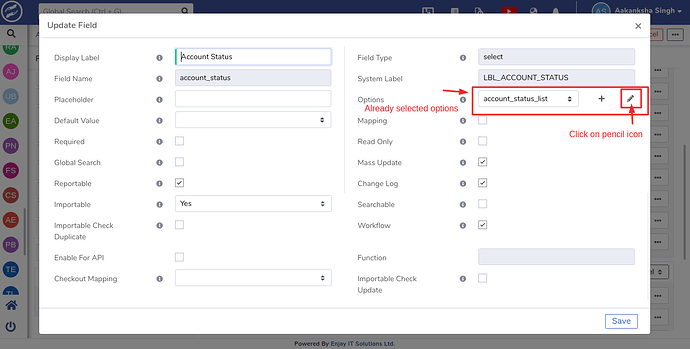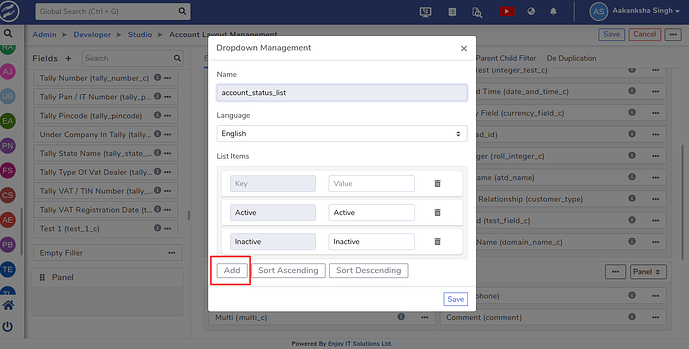Yes, sir. To do that, you can follow the steps below:
-
Click on the three dots in the dropdown field to edit the properties.
-
Next, click the edit button, represented by a pencil icon.
-
You can add, delete, or modify the existing dropdown values, and then click “Save”.