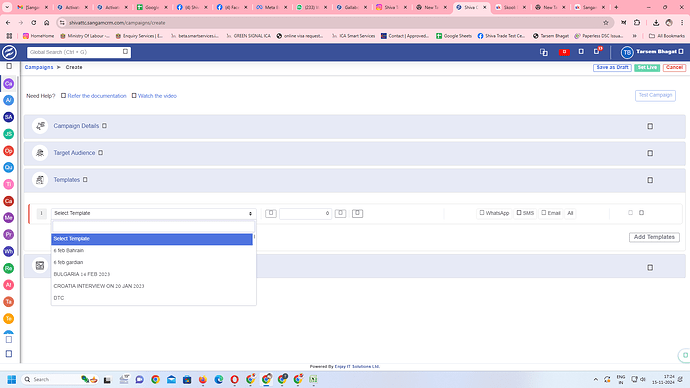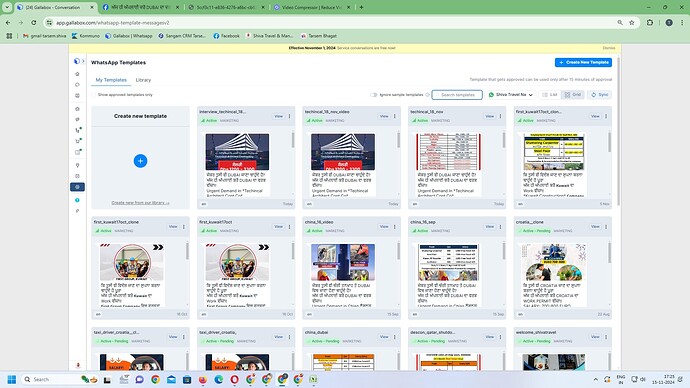Today i am create Whatsapp Tamplate on Gallabox. after some this tamplate appoved but on Crm Campaigns Module my tampalate not show please check and solve this issue
1 Like
Hello Sir,
Upon our review, we noticed that the Sync WhatsApp API Approved Templates scheduler was inactive on the admin side.
We have now enabled it for you. Please check the scheduler and configure it as needed.
To access the scheduler, follow these steps:
- Click on Admin.
- Locate or search for the Scheduler tab.
- Search for Sync WhatsApp API Approved Templates.
- Open the scheduler and configure it as required.
3 Likes
Also, Sir, once your template is approved in Gallabox, it will take up to 15 minutes to reflect on Sangam CRM due to API restriction from the meta side.
3 Likes