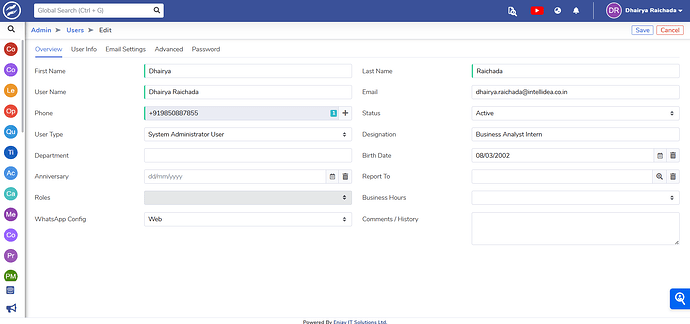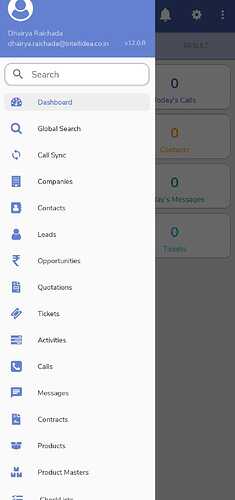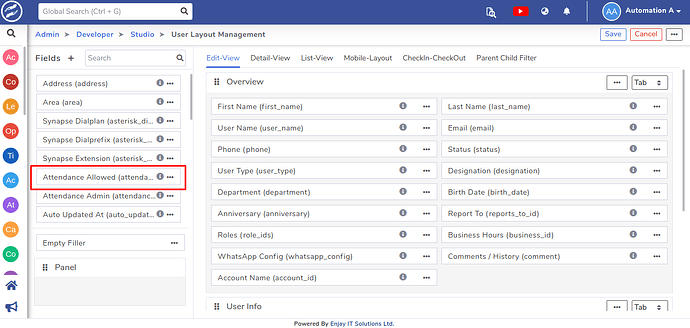I am not able to see clock in option on my phone version of sangam crm, I am also attaching the screenshot. Also, there isn’t any option to enable the option on the we interface.
Hello,
Please refer to the topic below and ensure that the Attendance module is enabled.
Hello,
But I cannot see the checkbox to click.
hi Dhairya Sir.
Please Go to - Admin - Studio - User Module - Add Field Attendence from Sidebar to Edit and Details Layout and Save it then go to Again - Admin - User Preferance - Select User and click for Check-in