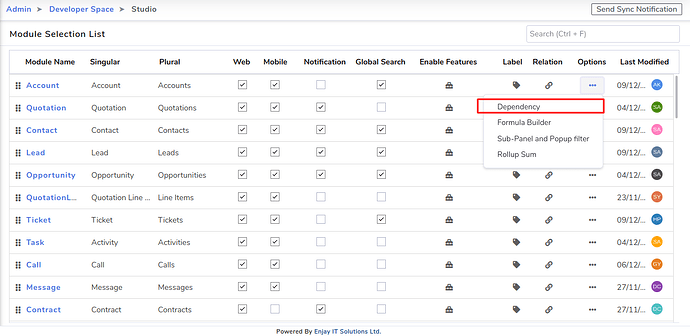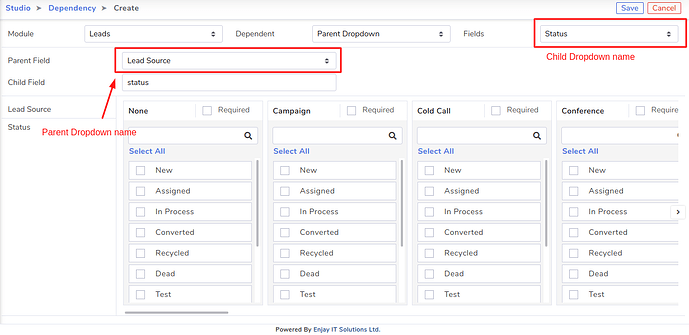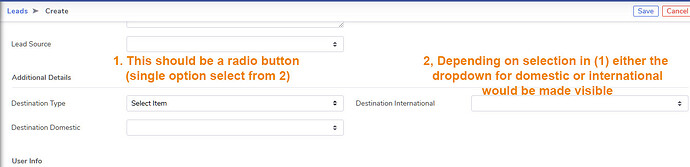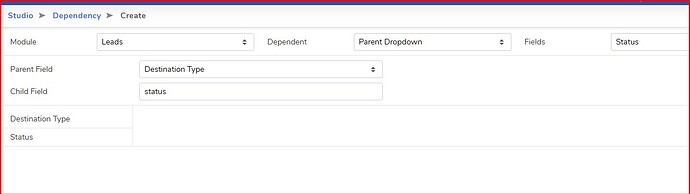Hi,
I am interested in adding fields based on condition.
e.g. I have a group named destination. This consists of a radio button for Domestic & International, and a dropdown box.
If domestic is selected a list of domestic locations is populated in the drop down else international destinations are populated.
I have done this before and know that a conditional branch can be added and appropriate dropdown loaded, but am not able to find it.
Any hint would be highly appreciated.
Thanks in advance
Hello,
This can be achieved for dropdown value fields using dependencies (Admin > Studio > Select Module’s dependency), where the value of the parent dropdown changes the options of the child’s dropdown.
You can then configure
Hi Aakanksha,
Thank you for your quick revert.
I am sorry I think I have not explained my query properly.
I am not looking at a module level conditional branch but at a field level. As an example I am sharing a screen shot from the lead module.
I need to take an input if the destination is Domestic or international (I would like it to be a radio button but have not seen that option in Sangam)
If the option selected is domestic then the dropdown list for domestic destinations will be visible. If international is chosen then drop down list for international destinations. While both drop downs are shown in the screenshot, the user will only see 1 based on his selection
Sir,
We do not have a radio button feature, but you can achieve the same functionality using a Select Type Field. As shown in the earlier example, you can select fields for your use case and apply dependencies at the field level.
Simply navigate to the Dependency Feature and select the fields where you want the dependency to apply.
Let us know if you need further assistance!
2 Likes
How to do this is exactly what I am asking
I have a field “destination type” which has 2 options “Domestic” and “International”
I have 2 dropdowns “domestic” & “International”
When domestic is selected the dropdown “domestic” needs to be visible (“international” should remain hidden)
and vice versa
Hello Sir,
I hope your query has been resolved. We have selected the Field as the Dependent option and then chosen the Parent field name in the third option for your use case.