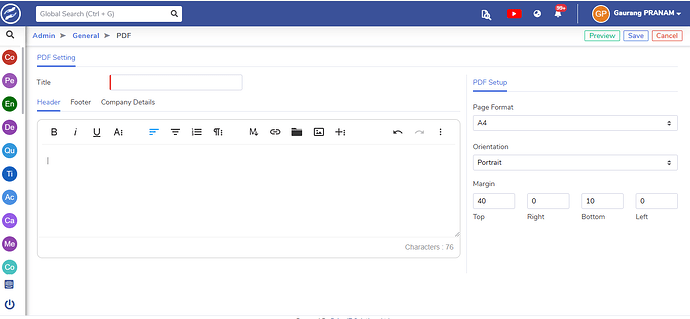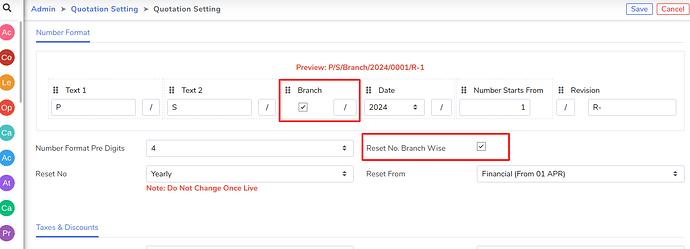Can we generate quotations with 2 different companies logos and details?
Hello Sir,
The topic is covered in our CRM playlist here: https://www.youtube.com/watch?v=TLBJEaNnn_I&list=PLTkLDzjTn8NNrV-hflpd8IIUogS5NSfTC&index=9.
You can find Sangam Courses on the left side of the forum, which includes training videos about our features.
I hope you find this information helpful!
Yes, Sir, it’s Possible Using Branch Management Features.
Please Describe your question in More Details.
We have 2 firms, both have different logos and addresses but the database is the same in CRM. So how can we generate quotation of 2 different firms?
Yes, Sir, it’s Possible Using Branch Management Features.
Please Describe your question in More Details.
Just Enable Branch Field From PDF (Quotation) Setting, set Branch field from Admin - Studio - Quotation Module in Edit and Details view. - Save it
then Again go to - Admin - PDF Setting - Select Branch adn Set Header and Footer. - Save it
Thank you sir for sharing such information. but still unable to generate quotation in different firms.
There is no option to add/edit/delete 2 different company details with logo and address etc.
Thank you sir for sharing link, but still unable to generate quotation in different firms.
Hello Sir,
Quotation Configuration Steps
- Go to Quotation Configuration >> Number Format.
- Enable the Branch option and Reset Branch Wise.
This setup allows you to choose the branch for PDF settings. You can also add details for two companies in Company Details.
Thank You Madam
Problem resolved.