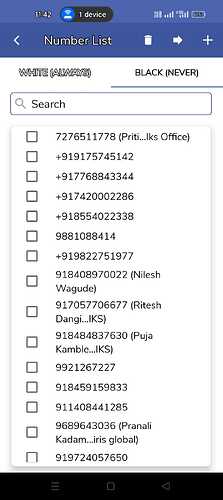Calls notification says 60 calls , but only 53 are synced in crm as checked from admin account. Please check
Hello Sir,
I have shared your concern with the team. We’ll get back to you shortly.
Hello @SAURABH_KARDILE sir ,
As you have selected the call history option for syncing call logs, only the calls available in the CRM will be synced.
If you want to sync all calls to the CRM, select the ‘Sync Selected Number’ option. This will sync only the calls from the selected numbers to the CRM.
Okay,will do that but why are not they syncing automatically?please resolve that
@SAURABH_KARDILE sir,
For automatic call sync, please update the settings on the Calls panel based on your requirements.
Sangam mobile crm > setting > calls
- Log All Calls: Syncs all calls automatically.
- Log CRM Numbers Only: Syncs calls only with numbers stored in the CRM.
- Ask Every Time: prompts the user to decide whether to sync each call.
The calls are getting synced now but, black list calls are also getting logged like internal calls within their organisation.They are added in the black list.What can be the issue?
@SAURABH_KARDILE sir
In the call settings, the “Ask Every Time” option is available for blacklisted and whitelisted numbers. When this option is enabled, a prompt is shown for each call, asking whether to sync the call.
Sir, are you which option enable for call logging feature .
@SAURABH_KARDILE Sir, please help us with the update. Do you have any further query?
will check with the client and revert about it.
Hello Sir, Is this query resolved? Please provide an update.
Yes,the issue has been resolved