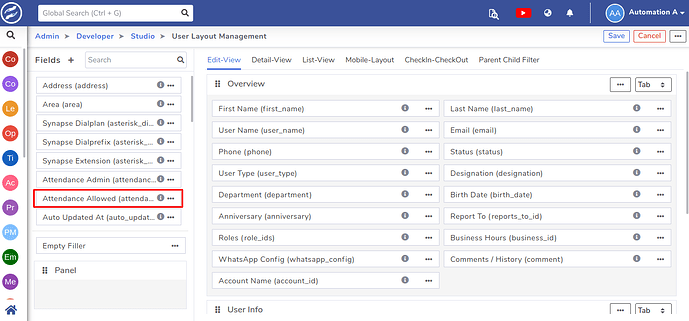I am using the free CRM and my URL is anitish.sangamcrm.com. While creating a user i am not getting the field to allow attendance
Can someone help me with this please
Hello Sir,
Please follow these steps:
- Go to Admin Panel → Navigate to Studio.
- Click on the User module.
- Open the Edit View configuration.
- Add the field “attendance_allowed” to the edit view.
- Adjust the field’s position and alignment to ensure it’s properly placed and displayed correctly.
- Save the changes and verify if the field is showing correctly on the User Edit View.
1 Like
Thank you after enabling the tab, my mobile user still does not show the clock in icon
Sir,
Since configuration changes have been made, please log out from your mobile device and log back in before checking the clock-in option.
Is it working now? Please share the update for the same.