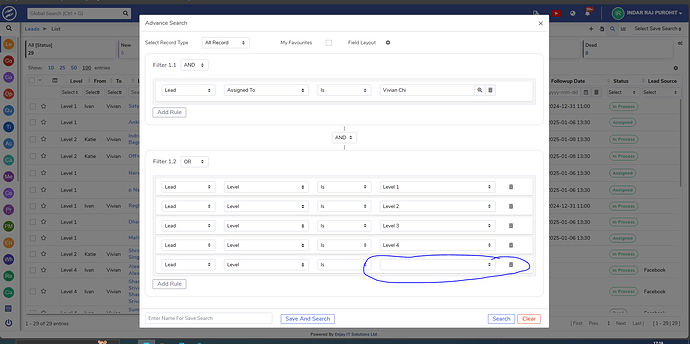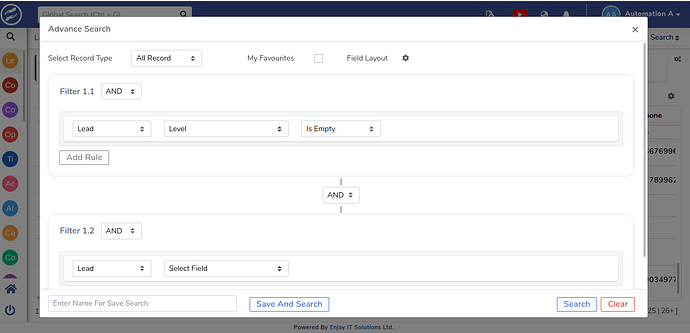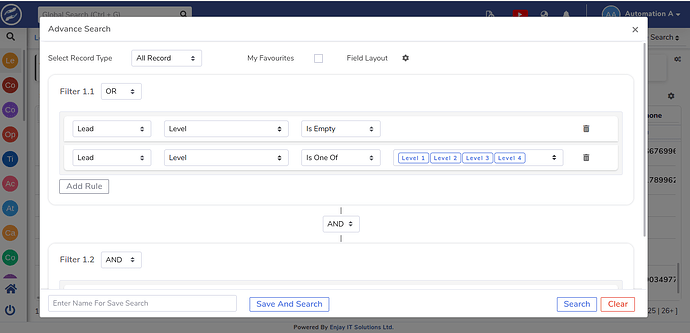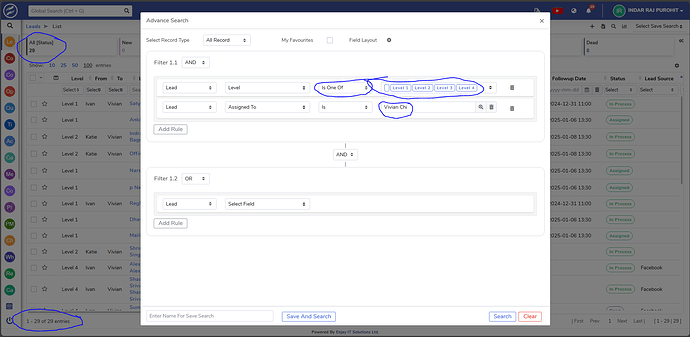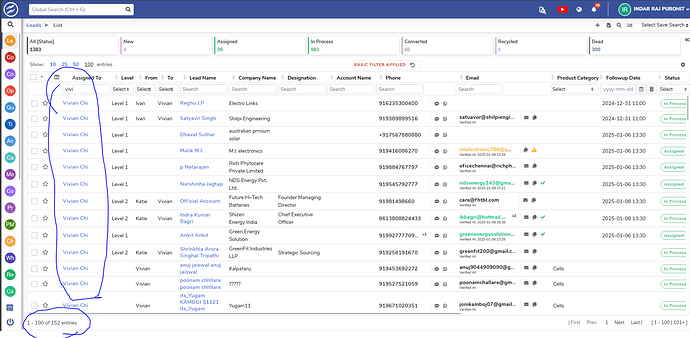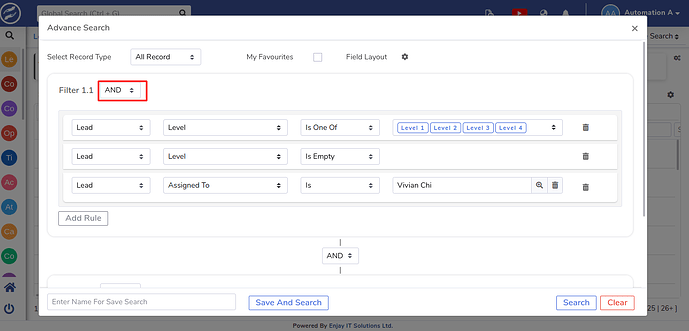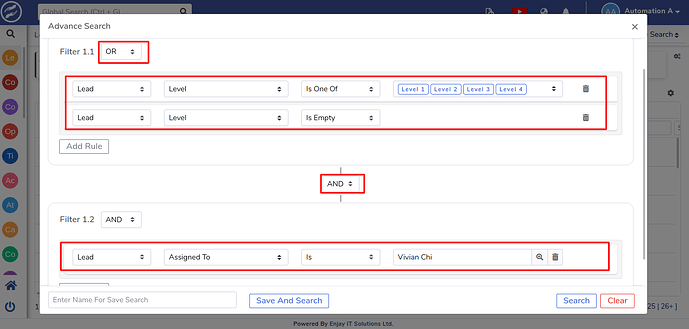Advanced search also not capable filter searching blank remarks in any column. Basic Filter is already not working well. Now Advance search is also not upto the expectations even though followed the step by step adding filters and saving again and again. Why it is so complication to do basic filters? Just Assigned to XYZ having All leads from Level 1,2,3,4. So simple Basic search. Please help to resolve this at the earliest
Hello sir,
If you want to search for an empty value then you should select “Is Empty” operator instead of “Is”.
For Ex. :
Further, In your use-case, there is no need to apply multiple filters as you have applied, Just apply the below filters and you will get your result :
It will show the records in which the Level field’s value is either empty or mentioned levels(Level 1, Level 2, Level 3, Level 4).
Additionally, Please refer video below for how to use the ‘Advance Search’ Feature.
Really appreciate, Thank you so much for sharing it is really helpful and in detail and I have seen this video completely without any skips even before your suggestion. I have also tried you method and here is the result only 29 leads whereas there should be 150+ leads assigned under user Vivian. It still doesn’t work.
and here the basic filter just selected the assigned to name Vivian and the total result including all levels 1, 2, 3, 4 and empty is 152
You should really work on your both filter system Basic and Advance.
Whether you filter just for assigned to by Just name or you select Assigned to and all levels the result should be same 152 numbers. I am still not sure if this 152 is also the correct result there maybe some other bugs which may hide some more leads out of the total list assigned to Vivian.
So please do not say if this doesn’t work then use this. Who knows which result is the correct on, which system should be depend on.
Still I am not able to come out of filteration itself, how will I be doing any kind of report generation and how will I be assigning leads and how will I be able to know what is happening in my team. Filter ke alawa bahut kuch hai jo ek perfect analysis karne ke liye important role play karti hai. I am not sure how to depend on this total system.
You always ask us to go through the videos , agree to learn those but where is the solution for all these in those videos ? Those are general basic videos to learn on how this system is built and how it works I hope everyone has gone through it. There is nothing to troubleshoot on bugs. are there any video series on troubleshoot if this doesn’t work then what to do, that doesn’t work then what could be the solution. If not then please make a playlist for the same it will also save your time and others to follow up with you.
I maybe wrong in some perspective but what is not working is really not working. You can work closely on those errors to improvise for smooth results. Different users have different requirements and they will come up will different bugs you can notedown those to make your software the best suitable to any business.
Your advanced search system is a good initiative but Try to make this filter system work like excel filters the most simplest method. Nobody would ever need advance search system if that itself works flawlessly. Complex solution for a simple problem would lead to irritation and anger which will untimately let people leave your platform in less time.
Hello sir,
The advanced search is working perfectly. You just need to understand how it will be used for the specific use case.
If you’re unable to learn from the provided videos, you can also seek guidance from our partners. They will help you understand how to use this feature and clear any doubts you may have.
I performed searches using both the Basic and Advanced filters, and the results remained the same.
For Advance & Basic Filter search :
With Level filters(you have level 1, 2, 3, 4 in 29 records but 123 records have empty value in level) :
I am writing to bring to your attention an issue that I have encountered, and which I believe requires your immediate action.
I have identified some errors during testing, which I have documented through videos attached for your review. However, I was advised to seek assistance from a paid partner for a fee of INR 25,000, which seems unreasonable given that the error stems from your end.
I kindly request that this bug be resolved directly by your team, as it clearly falls within your purview. I appreciate your prompt attention to this matter and look forward to a swift resolution.
Thank you for your understanding and cooperation.
Points to note for required result when filtered
-
Total Assigned to Vivian should be 152
-
Level 1,2,3,4 and Blank Should be 152
-
Level 1,2,3,4 Should be 29
-
Just Blank should be 152 - 29 = 123
-
Over all total leads in the CRM including Blank and 1,2,3,4 is 1388
Check Video Now
Test 1 advanced filter
Lead - Level - is one of - Selected level (1,2,34)
Lead - Assigned to - is - Vivian
Lead - Level - is empty - (Blank)
Result - Zero (It should be 152)
Test 2 advanced filter
Lead - Level - is one of - Selected all level (including Blank)
Lead - Assigned to - is - Vivian
Result - 29 (Should be 152 cause selected Blank option also but Let say the system don’t accept blank cause it has a separate option to select blank, let say the result is correct if selected only 1,2,3,4 levels)
Test 3 advanced filter
Lead - Level - is one of - Selected level (1,2,34)
Lead - Level - is empty - (Blank)
Result - Zero (It should be 1388)
Test 4 Basic filter
Assigned to - Vivian
Result – 152 (Correct)
Additional filter on it and selected
Level – Blank
Result – 141 (It should be 152-29=123)
Amazing results if you want any more proofs from admin settings I will provide you that as well.
Hello Sir,
I want to clarify that the situation you’re encountering is not due to errors but rather a misunderstanding. It appears that all filter rules have been applied with the “AND” operator in your video.
As demonstrated in the video I posted, the following conditions are applied:
- Lead - Level - is one of - Selected levels (1, 2, 3, 4)
OR - Lead - Level - is empty (Blank)
AND - Lead - Assigned to - is - Vivian
This configuration results in a record count of 152. These filters imply that the records can have levels 1, 2, 3, 4 OR be empty, while being assigned to Vivian.
It’s important to note the significant role of “AND” and “OR” operators in the advanced filter setup.
It appears that there have been similar oversights across all the scenarios you’ve mentioned.
Clarification on Filters: I applied the filter with AND and OR conditions, and it worked. However, finding the correct condition is complicated and requires multiple attempts. It would be great if this process could be simplified, similar to Excel filters.
Issue with Basic Filter: Have you checked with the Test 4, When applying a basic filter to more than one column, the result seems incorrect. Here’s an example applied in the video:
Test 4 - Basic Filter
- Assigned to: Vivian
- Result: 152 (Correct)
Additional Filter Applied:
- Level: Blank
- Expected Result: 123 (152 - 29)
- Actual Result: 141
The expected result should be 123, not 141.